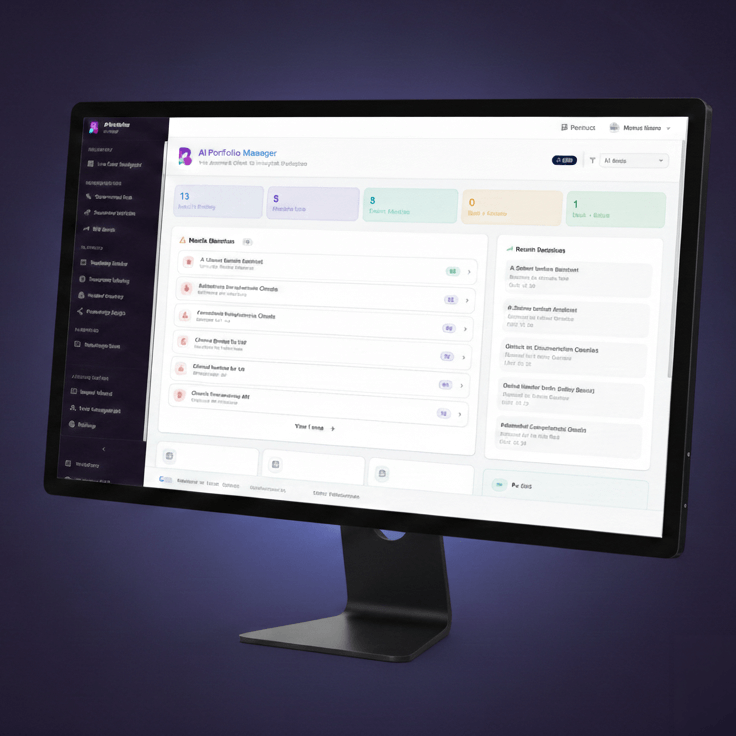Why do companies choose to convert their dashboards from Tableau into PowerBI?
As more visualization suites become available to large enterprises, small businesses, and personal users, it is essential to evaluate which one best fits your institution. Most enterprises choose visualization suites with cloud-first capabilities, robust security, and a price that suits their reporting budget. Two of the most robust business intelligence tools include Tableau and Power BI.
This article will discuss why organizations choose to migrate from Tableau to Power BI, highlight the advantages of switching to Power BI, and discuss migration from Tableau to Power BI.
Power BI vs. Tableau – Where does Power BI edge out Tableau?
- Microsoft Integration (Azure and Office 365) – Microsoft hosts a variety of additional robust suites that can easily integrate with Power BI like Azure Cloud Services (supported in the Power BI Premium package) and Office 365.
- Custom Visualizations – Power BI can directly input open-source customized python & R visualization packages including MatPlotLib, ggplot2, seaborn, and plot.ly.
- Security Requirements – Microsoft invests significantly more time, money, and dedicated resources to ensure higher levels of data and user security.
- ETL, Data Wrangling & Data Discovery Capabilities – Data preparation is much more simplistic in Power BI than Tableau with the DAX language, commonly utilized ETL functions, and data marts created directly in Power BI.
- Speed & Distribution – Power BI offers a service, Power BI Pro, which allows for easy sharing of dashboards and data, via web-browsers, private-networks, and as.PBIX files.
- Pricing – Tableau (creator license of $70/user/month) is much more expensive than Power BI (pro license of $10/user/month), for developer and dashboard viewer license(s). Tableau offers a more affordable explorer license at $35/user/month but does not allow users to prepare or wrangle data like the creator license supports. Power BI also has a premium package starting at $5,000/month, supporting robust cloud storage & computing.
Migrating to Power BI
With Power BI’s accelerating adoption among business intelligence developers, many users who have previously used other enterprise data viz platforms can quickly get up and running with Power BI. Whether you will be reading in data from a data warehouse, building data models on Power BI, or just using flat files, creating insightful dashboards is extremely easy.
Decision Guide
Use this quick decision guide to help you determine the most optimal migration path to Power BI.
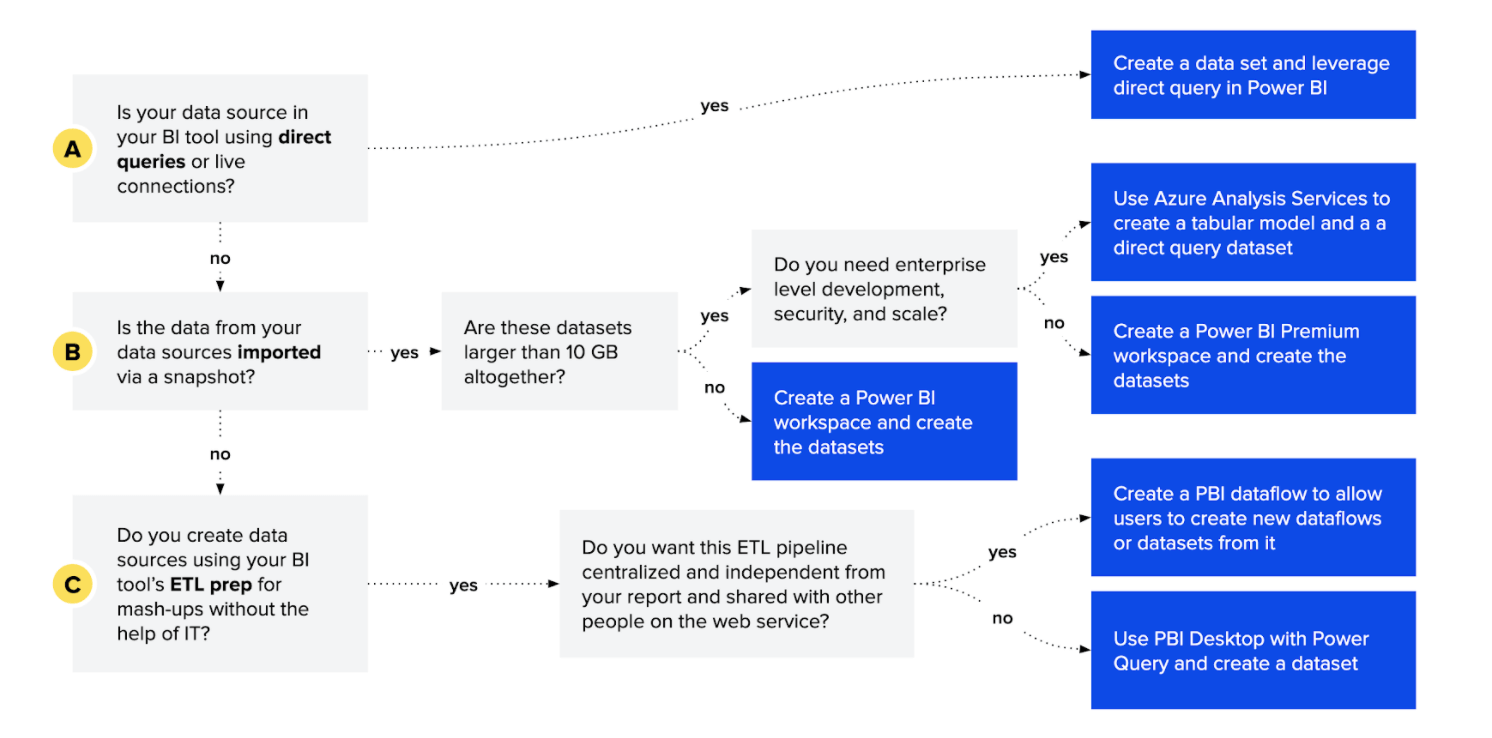
Tableau Example: Direct Query or Live Connections
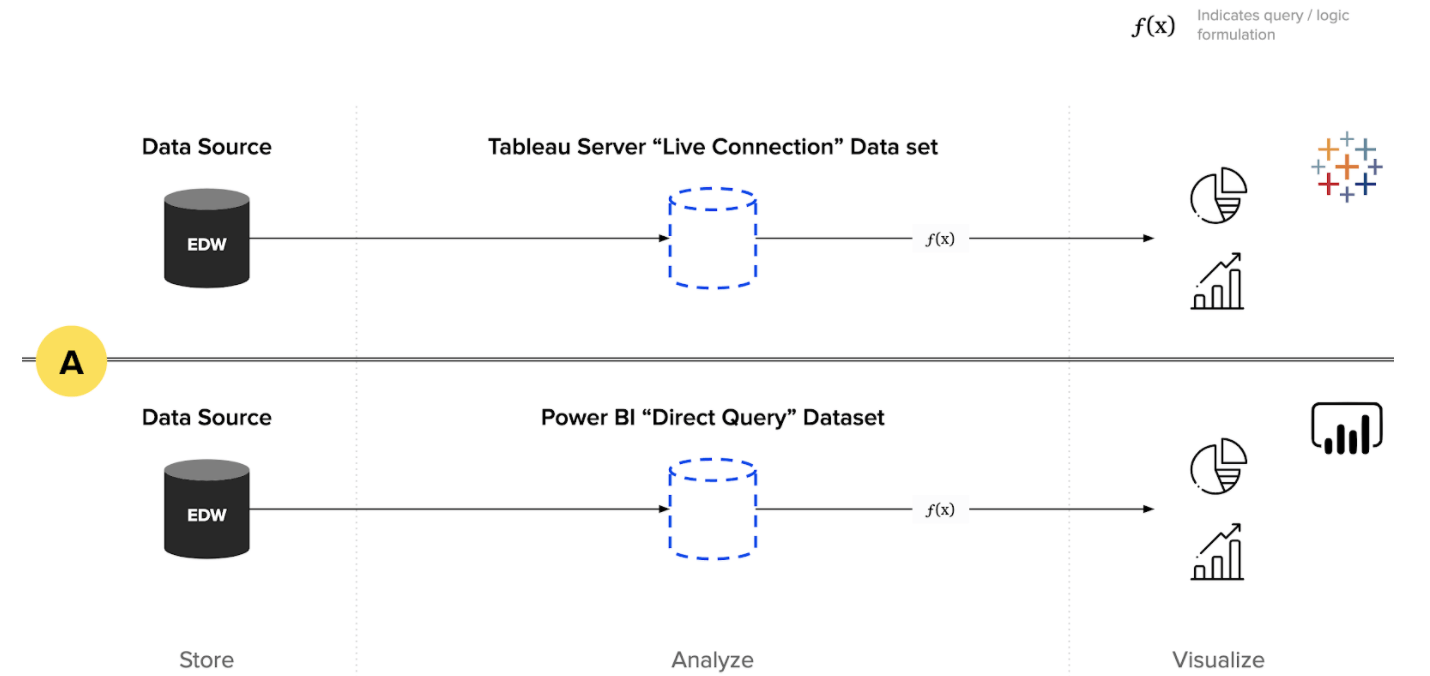
Tableau Example: Imported Data (Snapshot)
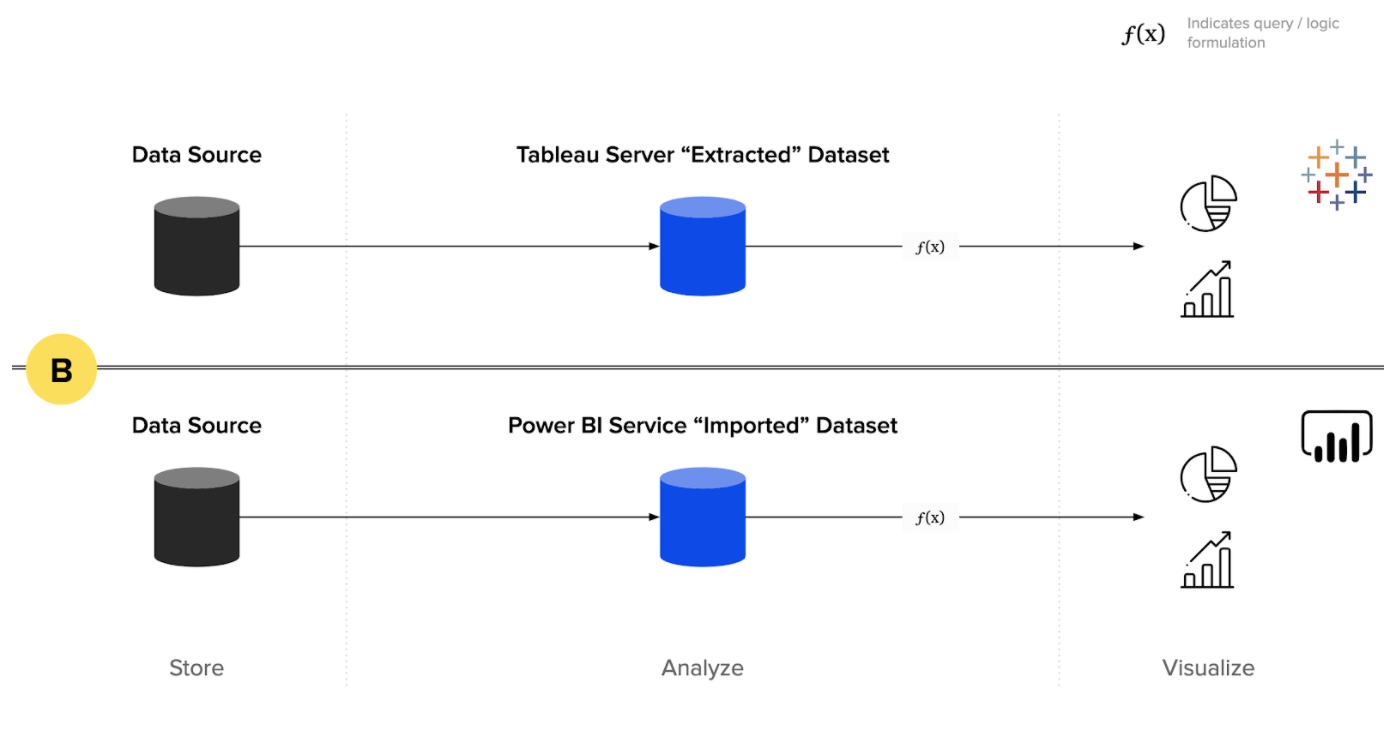
Tableau Example: ETL/Data Prep
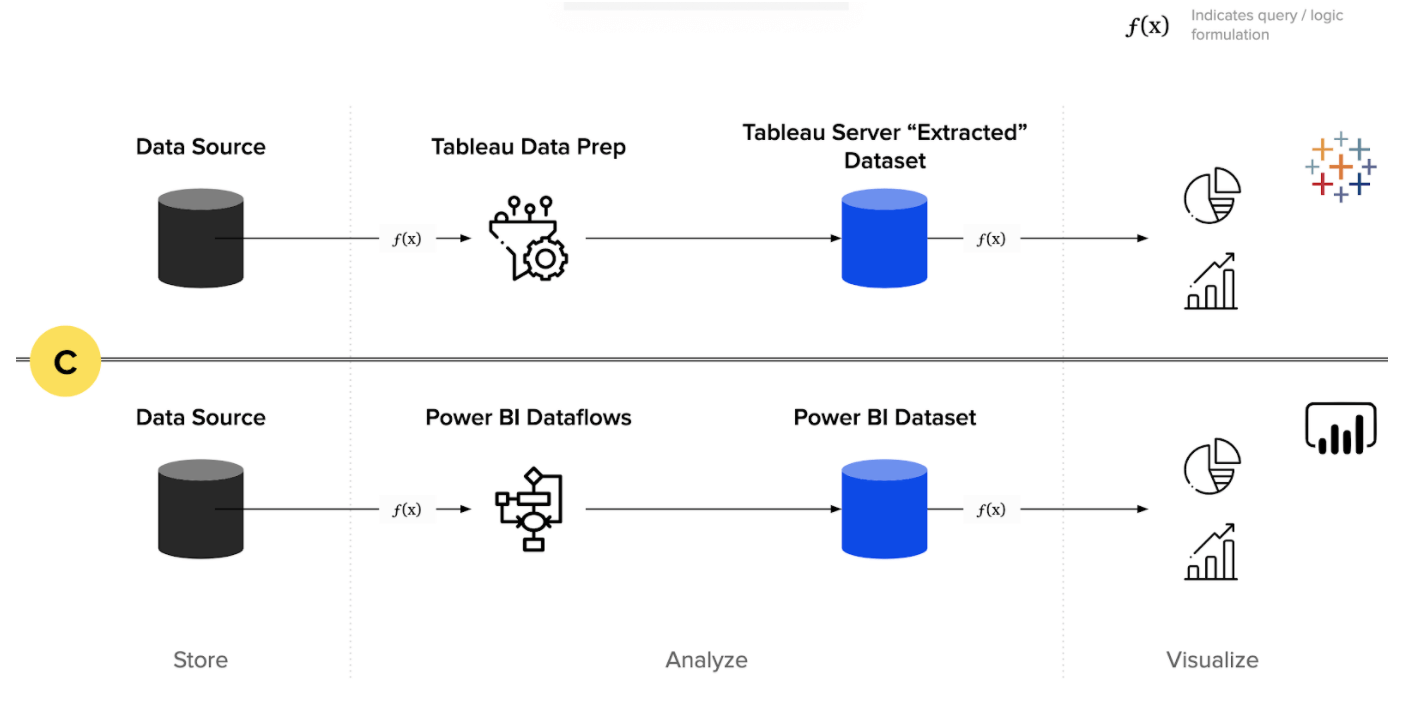
Hosting Power BI
There are typically two ways of hosting Power BI:
- Cloud – Power BI offers several methods of deploying data onto dashboards on the cloud. Through the Power BI App workspace, users can utilize Azure Data Lake Storage and Azure Synapse Analytics. There are various ways of embedding Power BI with Azure, including Power BI (Embedded), Azure Databricks clusters with the built-in Apache Spark connector, and Azure Machine Learning, enabling data scientists to use machine learning models they have already built, and access enriched/scored data. For more information involving Azure and Power BI’s capabilities, check out Microsoft’s extensive documentation of Azure’s features.
- On-Premise – On-premise hosting is made easy with the Power BI Report Server, allowing for seamless transition onto the cloud. Power BI gateway enables users to connect to on-premise data sources, and share dashboards/reports over the cloud.
Tableau to Power BI Migration Best Practices
- Audit Tableau estate by using REST API for a list of sites, projects, workbooks, and sources.
- Use Tableau native admin views to prioritize high traffic sources & views
- Implement data sources that are directly adaptable as a Power BI data set:
- Tabular or relational data sets are quick to coerce into Power BI and should be done first
- Semi/Unstructured sources should be recreated and adapted for integration
- Leverage workshops to educate users and distribute migration workload
- Data Modeling – One powerful feature of Power BI is the data modeling suite offered for connecting a variety of data sources. Data modeling in Power BI includes an easy to use Power Query tool that lets data analysts create data models that combine different data sources from various locations. Tableau can get quite messy when it comes to building relationships and simple transformations on the data.
- Data Governance – Instituting data governance practices on the data is crucial in ensuring the quality of the reports. Since Power BI works well with Azure, users can leverage the capabilities to create hierarchies, roles, permissions, and policies. Microsoft Azure also provides simplistic ways of managing data lineage, catalogs, and metadata tables that data catalog services.
Organizational Training & Resources for Power BI
Microsoft offers a variety of free training tools for Power BI users who will be using it in the construct of a data pipeline, or for analysis and dashboard creation. There also exists certifications that are helpful for power users to receive, and are much cheaper than that of Tableau’s certifications.
Conclusion
With Power BI’s competitive pricing and premier capabilities, many organizations migrate their business intelligence platform onto this great Microsoft product. Being built atop Azure’s services, Power BI can be a component of modern cloud-native data architectures. Power BI provides much better connectivity into open source machine learning and AI capabilities, where either data scientists or analysts can view model results, and produce insightful findings. With low costs, more robust AI/ML features, dominant underlying cloud-services options, and a streamlined data modeling suite, Power BI enables organizations to take their analytics practice to the next level.
At Productive Edge, we work with leading organizations to transform their businesses and elevate the customer experience. To learn more about how the technology consultants at Productive Edge can help your business, contact us.