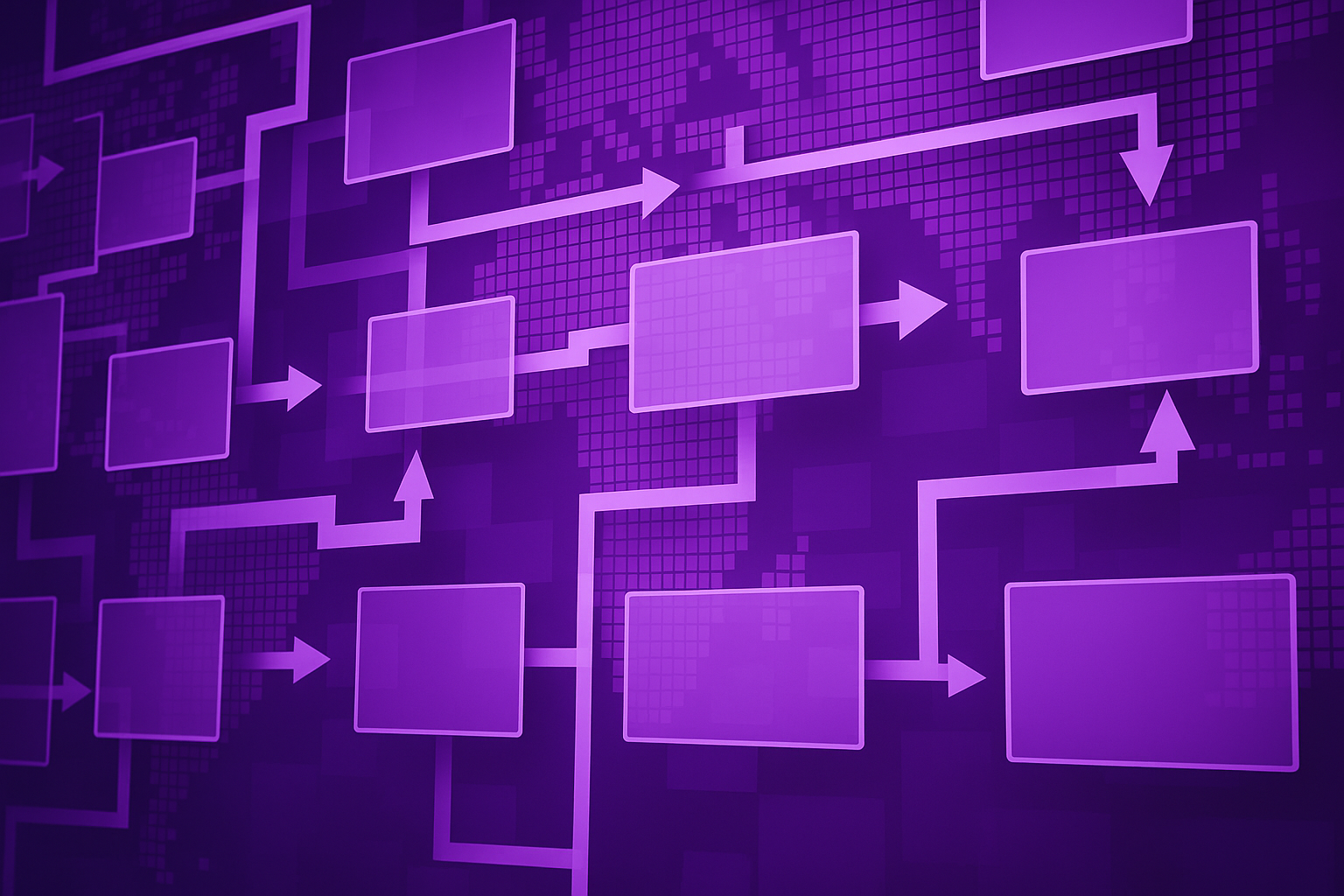Fixing Prior Authorization: What the New CMS and HHS Pledge Means
On June 23, 2025, CMS and HHS brought together executives from the nation’s largest health insurers to sign a voluntary pledge to fix the broken prior authorization process. These companies collectively insure more than 80% of Americans....

Using the Quintuple Aim to Shape an Effective AI Strategy in Healthcare

A Welcome Push Forward on Health Engagement
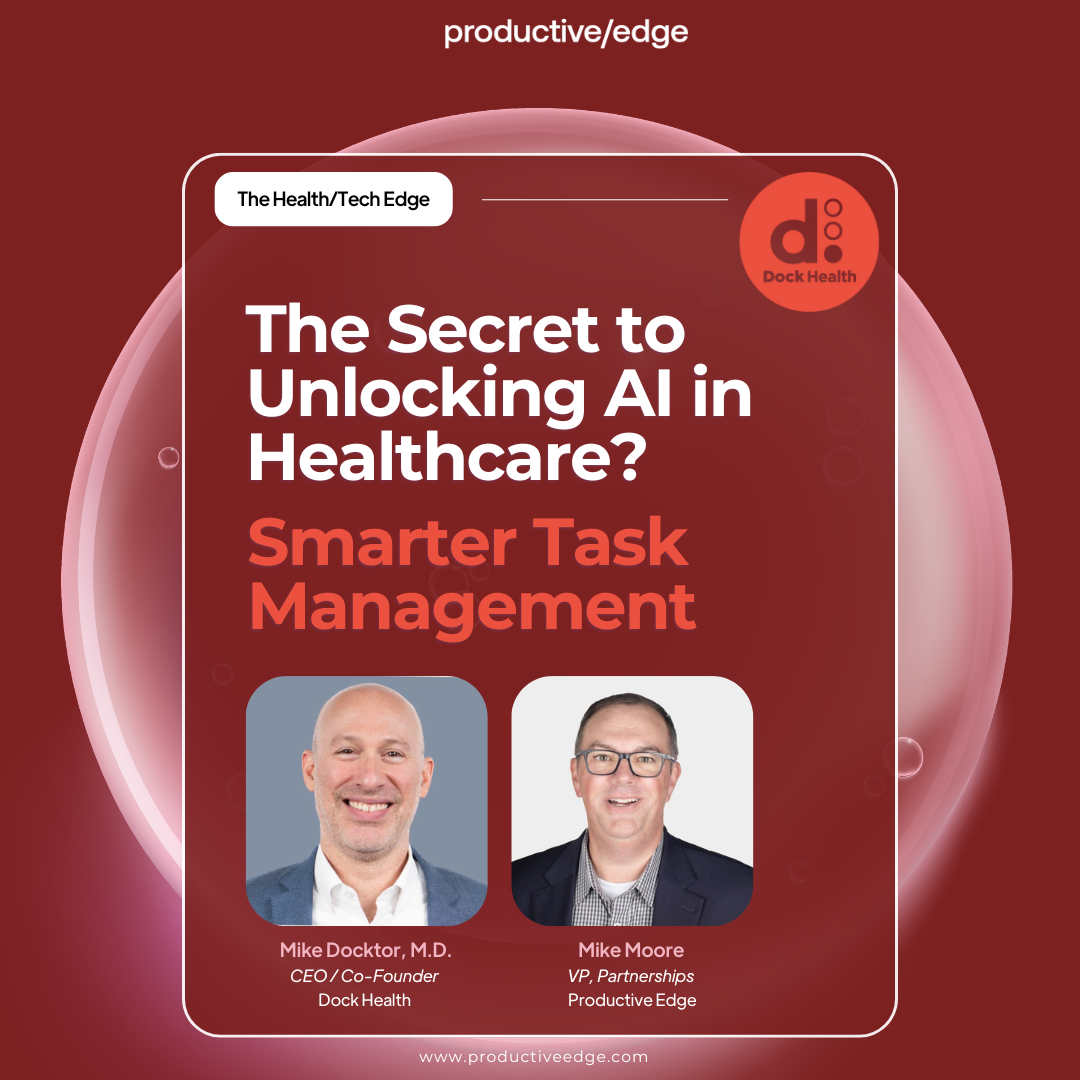
Unlocking AI in Healthcare with Smarter Task Management

Season 2 / SITECORE
The changing role of the CMO in healthcare
Watch Video

Season 2 / CENTRAK
Realtime location solutions for healthcare
Watch Video

Season 2 / PE
Generative AI in healthcare: risks and rewards
Watch Video

How AI Agents Are Unlocking 24/7 Patient Support

Governance, Compliance, and Risk Management for Healthcare AI Agents

How AI is Helping Payers Recover Millions in Denied Claims
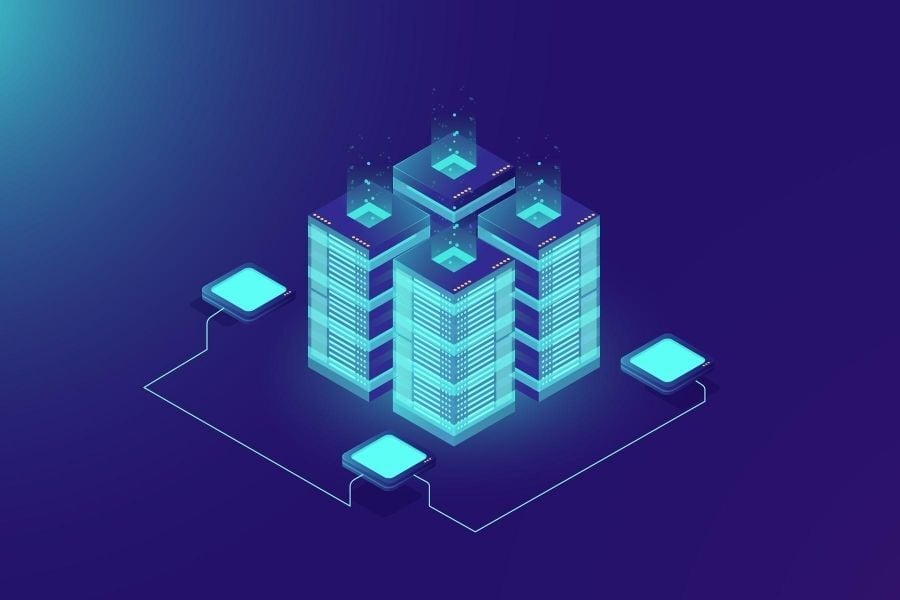
What is Microsoft Azure Data Lake and Why Healthcare IT Should Care

Simplifying PHI Workflows with Azure Health Data Services