Healthcare data is messy. It comes from everywhere—EHRs, imaging systems, labs, wearables—and it’s growing fast. For IT teams, keeping up with the volume and variety of that data is a serious challenge. Storing it is one thing. Making sense of it? That’s a whole other story.
That’s where Microsoft Azure Data Lake can make a real difference.
In this blog, we break down what Azure Data Lake actually is, how it works, and why it’s become a go-to solution for managing healthcare data at scale. Whether you're just starting your cloud analytics journey or looking to upgrade your data infrastructure, this guide will give you the essentials—and show you how to put them to work in a healthcare setting.
What Exactly is Azure Data Lake?
Azure Data Lake is Microsoft’s cloud-based platform for big data storage and analytics. It allows organizations to ingest, store, and analyze data of any size, type, and speed. Built on top of Azure Blob Storage, Azure Data Lake adds capabilities specifically designed for large-scale data operations and analytics workloads.
For healthcare organizations, this means having a central repository that can house everything from clinical notes and diagnostic images to HL7 messages and wearable device data—all in one secure, scalable environment.

Why Should Healthcare Organizations Use Azure Data Lake?
Scalability for Growing Data Needs
Healthcare data volumes are exploding. Azure Data Lake is built to scale without performance loss, making it suitable for organizations of any size. Whether you’re storing petabytes of imaging data or streaming real-time vitals, the platform can grow with you.
Support for Structured and Unstructured Data
Most healthcare environments deal with a wide mix of data formats. Azure Data Lake supports structured data (like lab results and claims) as well as unstructured formats (like DICOM files, PDFs, and clinical notes).
Security and Compliance
Azure Data Lake offers enterprise-grade security and is compliant with standards such as HIPAA and HITRUST. Features like encryption at rest and in transit, role-based access control (RBAC), and auditing help protect sensitive patient data.
Integration with Advanced Analytics
Azure Data Lake integrates seamlessly with tools like Azure Synapse Analytics, Power BI, Azure Machine Learning, and third-party tools like Apache Spark and Databricks. This makes it easier for data teams to build predictive models, track quality metrics, and support clinical research.
Core Functionalities That Matter
1. Centralized Data Repository
At its core, Azure Data Lake acts as a single source of truth for all your organizational data. Healthcare IT teams can centralize data from disparate sources, reducing fragmentation and enabling unified reporting and analysis.
2. Hierarchical Namespace
Azure Data Lake Gen2 includes a hierarchical namespace that makes it easier to manage and organize files, similar to working with a traditional file system. This is particularly useful for managing datasets by department, project, or data type.
3. Big Data Processing Support
Azure Data Lake supports massive parallel processing (MPP), allowing it to handle large-scale data transformations and queries using distributed frameworks like Hadoop, Spark, and U-SQL.
4. Fine-Grained Access Control
Healthcare organizations need precise control over who can access what data. Azure Data Lake enables access policies at the file and directory levels, making it easier to enforce least-privilege access principles.
5. High Performance and Throughput
With support for parallel processing and optimized read/write performance, Azure Data Lake is designed to handle high-volume workloads. This is critical for healthcare tasks like batch processing claims data or running nightly ETL jobs.
6. Lifecycle Management
Azure Data Lake includes rules for automatic data tiering and deletion, helping teams control storage costs and manage data retention policies.
How Does It Work with Other Azure Services?
Azure Data Lake is part of a broader ecosystem. Here are a few common integrations that healthcare IT leaders should know.
Azure Synapse Analytics
Run powerful SQL-based queries and build analytical dashboards. It enables healthcare organizations to analyze patient outcomes, monitor operational performance, and combine clinical and administrative data in one environment. Azure Synapse also supports serverless query models, reducing cost and setup overhead.

Azure Data Factory
Create data pipelines for ingestion and transformation. It allows automated data movement from systems like EHRs, CRMs, and diagnostic tools into the data lake. Data Factory also supports real-time and batch processing for scalable ETL workflows. In the diagram below, you can visualize where Data Factory sits and facilitates data automation.

Power BI
Build real-time dashboards and reports directly on top of your data lake. Power BI integrates securely with Azure Data Lake to visualize key metrics such as patient flow, provider performance, and quality indicators. It enables both technical and non-technical users to explore and present insights without needing to move data.
Azure Machine Learning
Train models using lake-stored data to predict readmissions, improve diagnosis, or segment patient populations.
Common Concerns and Misconceptions
"Is it only for large enterprises?"
No. While it’s built to support large-scale workloads, Azure Data Lake is cost-effective and flexible enough for mid-sized healthcare providers and startups.
"Is it secure enough for PHI?"
Yes. Azure Data Lake meets strict security and compliance standards and includes built-in tools to help manage protected health information (PHI) responsibly.
"Do I need to be a data engineer to use it?"
Not necessarily. While technical users can leverage the full power of the platform, Azure also provides graphical tools and integrations with familiar environments like Power BI for business users.
Best Practices for Getting Started with Azure Data Lake
- Start with a pilot project: Focus on a defined use case such as readmission prediction or quality score reporting.
- Ingest from known systems: Use Azure Data Factory to connect to your EHR, CRM, or imaging systems.
- Standardize data: Use Azure Synapse or Databricks to clean and structure your data in common, scalable, flexible formats such as Delta and Iceberg.
- Enforce security policies early: Apply RBAC and use Azure Purview for data cataloging and classification.
Build with scalability in mind: Structure your data lake using a logical folder hierarchy and naming conventions.
Final Thoughts
Azure Data Lake is more than just a storage solution. It’s a critical component of a modern data architecture that helps healthcare organizations unlock insights, support innovation, and stay compliant. By centralizing data and integrating seamlessly with analytics and machine learning tools, it empowers healthcare IT teams to make smarter, faster, and more secure decisions.
For healthcare leaders focused on digital transformation, Azure Data Lake isn’t just nice to have—it’s foundational.
To learn more about how Productive Edge can help your business get the most out of Microsoft Azure Data Lake, contact us to book a free consultation.
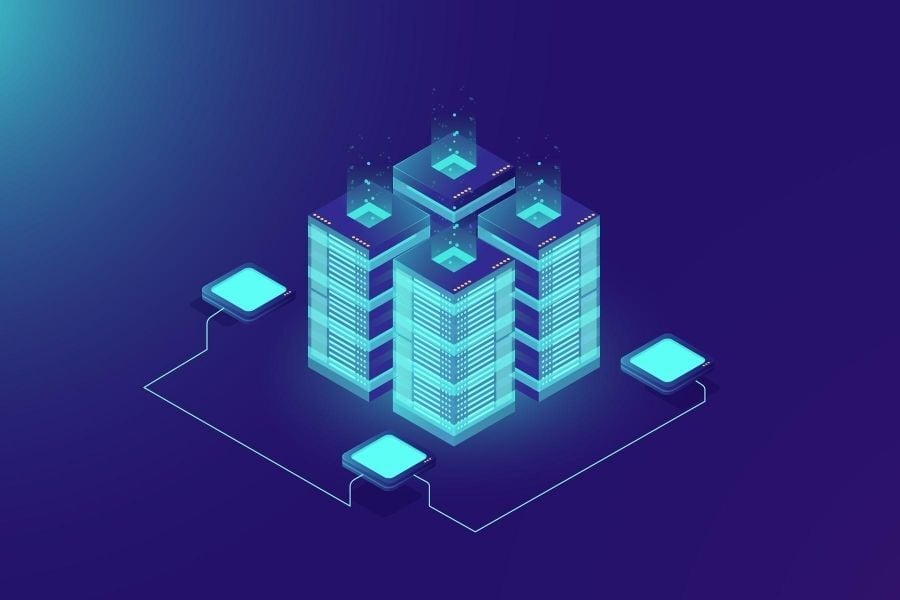

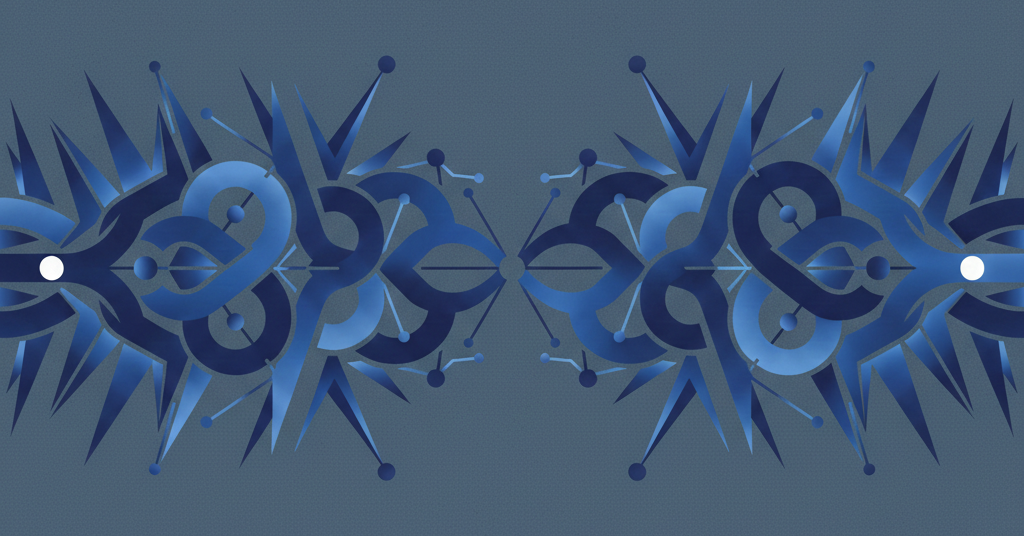

.png)